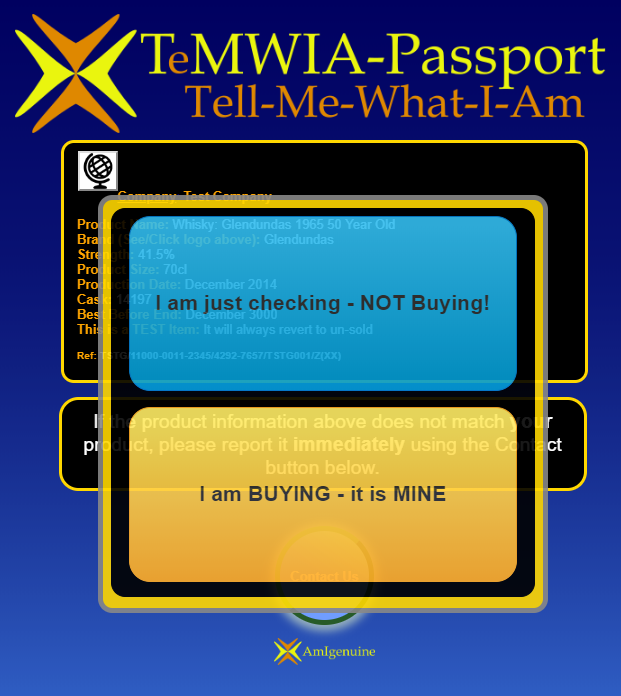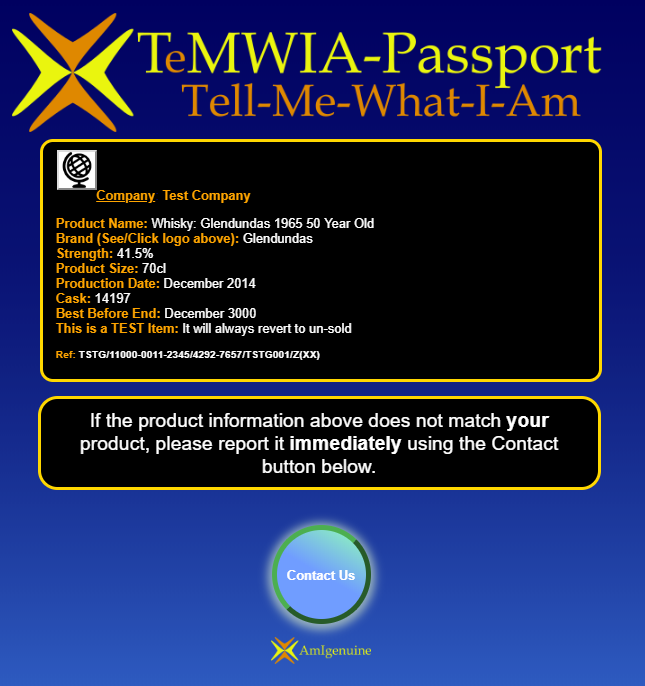Total Counterfeit Protection
This site describes how our unique system works to ensure that the products protected by our security seal are indeed genuine.
protects  and your money.
and your money.
is designed to make it impossible for a forger to succeed in passing off his counterfeit products.
These security seals enable you to check the product you are about to purchase or have purchased, and discover whether it is indeed genuine or a fake.
The first part of the name - TeMWIA - stands for: Tell-Me-What-I-Am. This is the magic ingredient of the system; it is able to tell you precisely, in fine detail, what you are buying.
You are then able to check whether your product exactly matches the description.
The second part of the name - Passport - describes the function of the security seal.
Just like a national passport is used to uniquely identify the person presenting it, here too the security seal acts to identify the genuine nature of the product - or prove it is a fake if the details do not match.
For an in-depth description of the system, click here to go to our parent site.
Join the Fight

Always check your security seals to ensure that the product you have purchased, or are about to purchase, is genuine.
Here we will give a quick overview of the checking process. Later pages will describe it in more detail.
On each security seal you will find a QR (Quick Response) code - the square pattern as shown on the right.
As well as the QR square you will also see two numbers.
Scanning the code with your Smartphone will enable you to go straight to the web site and check the codes on the label.
If you can't scan the code then you can instead go to the web site as printed on the seal (444‑444‑444.net) and there enter the two codes shown on the label.
Checking authenticity via the web is very simple.
You will first see Page 1 (see side-bar) where you confirm that you are purchasing the item.
Next will be shown Page 2 which contains all the details of your product.
Click on the images of the two pages on the side-bar on the right to see what the pages look like.
If Page 2 shows the exact details of your product then you know it is genuine.
If the details do not match or you are shown a warning message instead, then there is a problem and you must follow the instructions on the screen.
See the following pages for detailed instructions on how to check and what to do in the event of problems.
Security Seal Sample

Lookup: Pages 1 & 2